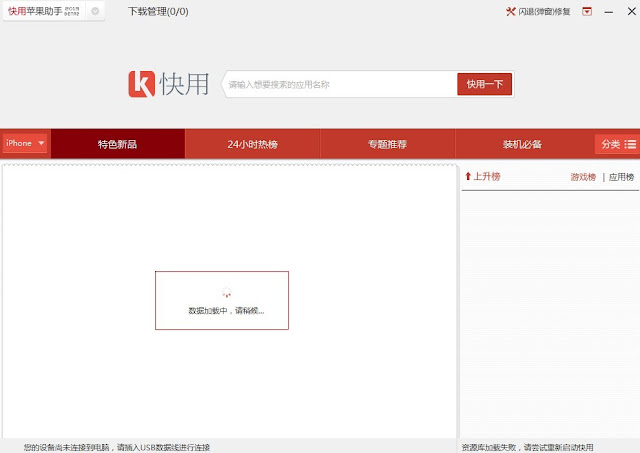Your photos aren’t all that interesting. But Facebook’s going to help you jazz them up with its shiny new photo uploader, which is now available for most users on iOS and is testing on Android. It lets you add overlaid text in any color, instantly preview filters that you swipe across your photos, or paste Facebook’s stickers on top. Facebook offered more standard filters before and had tested photo stickers, but now they live with the fresh text option in the new enhancements tray.
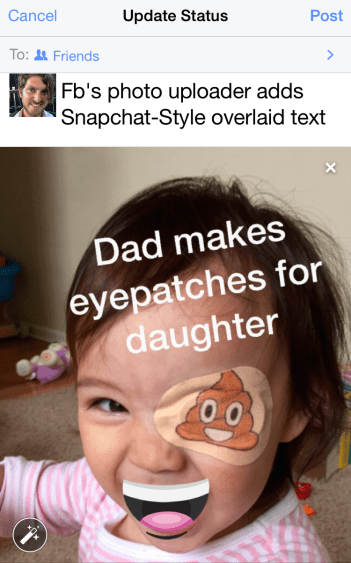
“People want to be creative when they share experiences with their friends and family on Facebook. We are rolling out a new place to house all of Facebook’s photo-editing tools, making it even easier to add filters, stickers, or text to your photos.”
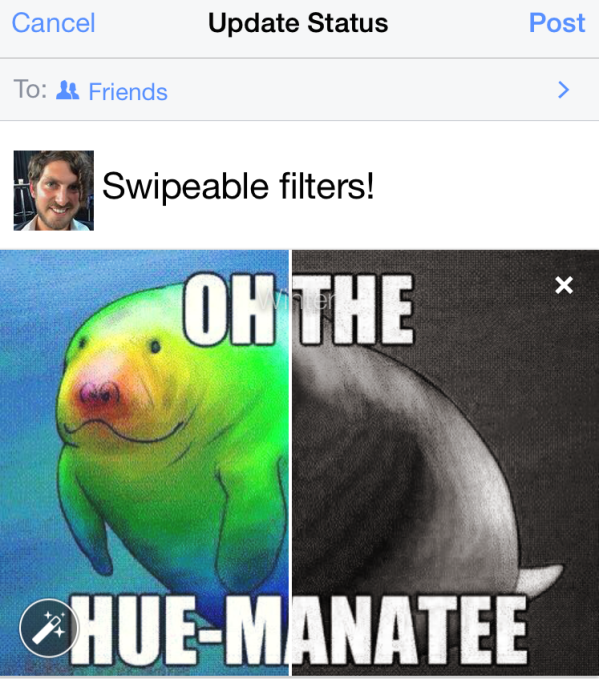
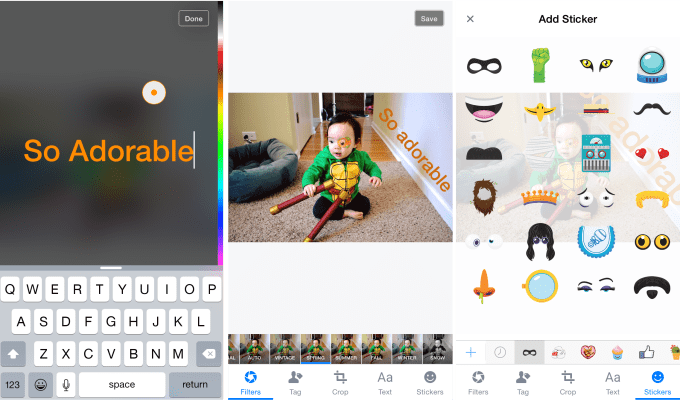
Facebook’s Snapchatty New Photo Uploader Lets You Overlay Text And More
| Ranking | Operator | Wireless Mobile Connections (millions) |
| 1 | China Mobile | 626.27 |
| 2 | Vodafone Group | 403.08 |
| 3 | Bharti Airtel | 303.10 |
| 4 | China Unicom | 299.09 |
| 5 | America Movil | 274.14 |
This is a major landmark in the journey of Airtel and underlines the strength of our business model and our brand that is loved by customers across 20 countries. Today, we seamlessly manage global scale operations in diverse geographies and deliver the same world-class services to each customers, this perhaps is one of our biggest achievements. I want to thank our employees and our business partners for supporting us through this exciting journey and with the mobile internet play about to happen in the developing world, things will only get brighter from here on.I am also proud of the fact that we have built one of the biggest consumer brands in the world out of India. It would not have been possible without the progressive policies of the Government of India and the TRAI. I take this opportunity to assure them that we are fully committed to their vision of Digital India and empowering every Indian.
Airtel becomes world’s third largest mobile operator with over 303 million customers
Using GO Launcher Ex
Steps To Hide Apps Using GO Launcher EX
You Must also check How to run 2 whatsapp on Same device and How To Change Font On Android Phone Without Root
How To Hide Files & Apps On Android Phone

Ways To Protect USB Pendrive With Password
Method 1st:- BitLock Encryption
Bitlock Encryption is the manual method provided by Windows to protect our USB drive. Each time you insert the pendrive you have to enter the bit lock to open the pendrive and access the files.
Steps To Encrypt USB Pendrive using BitLock.
Step 5. Click on next button after entering a password.
Method 2nd:- Wondershare USB Drive Encryption.
Steps To Encrypt USB Pendrive Using Wondershare.
Step 1:- Download and install Wondershare USB Encryption software.
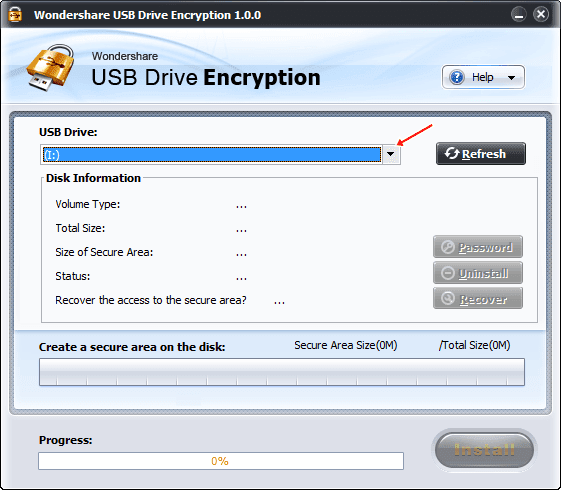.png)
Step 5:- Select the Amount of volume you want to encrypt and you can also select full amount.
If You have any other way to protect USB pendrive with password then share with us ;)
How To Protect USB Pendrive With Password
Facebook Lite is less than 1MB and is targeted at people with poor internet service or who are limited to 2G networks. It includes Facebook’s core experiences like News Feed, status updates, photos, notifications and more.However, it does not support data-intensive features like videos or Nearby Friends. At this point, more than a billion people around the world access Facebook on their mobile devices. It also works on devices running Android 2.2.
Facebook Lite is rolling out across countries in Asia and will come to will be available in parts of Latin America, Africa and Europe. It is already present in Africa and Asia: Bangladesh, Nepal, Nigeria, South Africa, Sudan, Sri Lanka, Vietnam and Zimbabwe
Facebook Lite officially launched in India
Apple first debuted the force touch technology with the Apple Watch and the new Macbook. A lot of rumours started circulating saying that Apple will use this technology in the upcoming iPhones as well. Now apparently Apple’s suppliers have started manufacturing the iPhones with Force Touch already.
Full scale production of the upcoming iPhones are expected to start sometime around next month. Force Touch basically senses the amount of force used when users press their touchscreen and the phone can access different functions based on that.
This feature will help Apple differentiate it better from its competitors, especially Samsung who now have stepped up their game by providing premium materials and an edge screen with the Galaxy S6 and S6 Edge.
Apple were able to achieve high volumes of sales thanks to the larger iPhone 6 Plus model especially in the Asian markets where customers prefer larger phones for their screen real estate. The designs of the upcoming iPhones; most probably the iPhone 6S and 6S Plus will be similar in terms of design to the current iPhones.
BloombergBusiness states that apparently Apple was planning to add pressure-sensitive displays to their iPhones back in 2013 itself but haven’t been able to until now. We hope that the extra complexity of the manufacturing process doesn’t result in any delays.
Apple’s suppliers start working on iPhones with force touch technology
I suggest you to use KuaiYong. It is a good tool to install apps for Apple product with no jailbreak.
Following more and more people are using iOS 7. Download free apps for no jailbreak apple products with iOS 7 is becoming a question…
1. Download KuaiYong Software on PC: DOWNLOAD
You can also Download KuaiYong mobile software app on iPhone and iPad. But you need to setup VPN on iPhone, iPad. iPhone VPN tutorial: Click Here.
Because KuaiYong hasn’t launch English version client, only Chinese version is available to download. If you don’t know Chinese, you can use Google translate.
2. Install and run it.
3. Connect Apple device to PC with USB Line.
If you can’t see apps after activated KuaiYong software, please try to use China VPN to download free apps for iOS 7.
After connected to China VPN, your computer will get a China IP that you can see many free apps are available to download as photo.
Get iOS Paid Games for Free (Without Jail Break) - DOWNLOAD Kuaiyong
Best Method To Change Fonts In Android Phones
Using GO Launcher Ex (For Non rooted Phone)
Steps To Change Fonts Using GO Launcher EX
Step 1. First of all install GO Launcher from Google Play Store or by clicking the button below.
Step 2. Secondly you have to install GO Launcher Fonts from the Play Store or by clicking the button below. GO launcher fonts is an Amazing App that provide different fonts.
Step 3. Open the Go Launcher App and from the home screen tap the Menu button at right corner .
Step 6. You can manually put the font files to the path /sdcard/GOlauncher Ex/fonts.
Step 7. After doing the changes, changes take place immediately without restarting the Phone.
How To Change Font On Android Phone Without Root




Now use Messenger without a Facebook login
OnePlus One is officially launched in India and the 64GB variant is priced at Rs 21,999.
- 5.5-inch 1920 x 1080p JDI display
- 2.5GHz quad-core Qualcomm Snapdragon 801 chipset
- 3GB RAM
- 16/64GB ROM, non-expandable
- 13 mega-pixel Sony IMX214 rear camera with dual LED flash
- 5 mega-pixel front facing camera
- 3100mAh battery
- CyanogenMod11S (Global), ColorOS (China)
OnePlus One Specifications

OnePlus 2: To be revealed on 27 July
Sony has launched Xperia Z3+ smartphone in India. It was announced last month and packs a 5.2-inch (1920 x 1080 pixels) Triluminos Display, is powered by an Octa-Core Snapdragon 810 processor, runs on Android 5.0 (Lollipop) and is just 6.9mm thick. It has a 20.7-megapixel rear camera with 1/2.3″ Sony Exmor RS image sensor, BIONZ image processing engine, 4K video recording and a 5.1-megapixel 1080p front-facing camera with EXMOR R sensor.
It Comes in White, Black, Copper and Aqua Green Colors and its price is Rs 55,990 It comes with a free Quick charger worth Rs. 3,490 and the smartphone has a screen protector installed out of the box. It will be available across India starting from today.
- 5.2-inch (1920 x 1080 pixels) Triluminos Display with Live Colour LED powered by X-Reality engine, 600 cd brightness
- Octa-Core Qualcomm Snapdragon 810 ( 4x 1.5GHz ARM A53 + 4 x 2.0 GHz ARM A57 ) processor with Adreno 430 GPU
- 3GB RAM, 32GB internal memory, expandable memory up to 128GB via microSD card
- Android 5.0 (Lollipop)
- 20.7MP Primary Camera with 1/2.3″ Exmos RS sensor, 4K video recording
- 5.1MP front-facing camera with Exmor R sensor, 25mm wide-angle lens
- IPX5 / IPX8 rating for dust and water resistance
- Sony DSEE HX audio technology, LDAC codec
- 3.5mm audio jack, FM Radio with RDS
- Dimensions: 146 x 72 x 6.9mm; Weight: 144 grams
- 4G LTE cat.6 / 3G HSPA+, WiFi 802.11 a / b / g / n / ac (2.4GHz / 5GHz) MIMO, Bluetooth 4.1, GPS/ GLONASS, MHL 3.0, NFC
- 2930mAh Battery with STAMINA mode