Best Methods To Extract .APK files On Android
Method 1st:- Extract By Using APK Extractor

Steps To Extract .apk With APK Extractor
1. Install Apk extractor into your Android device using the Button given below.
2. You can also download file manager to find the .apk file after extracting the file. By default the files are stored in /sdcard/ExtractedApks/.
3. Open the Apk extractor App on your device.
4. After launching the App you will see a list of installed Applications on your Android device.
5. Select the App whose .apk file you want to get.
6. You can also share the apk file tap and select the share option.
7. Tap the menu button-> then setting to change the path where you want to save .apk file.
2nd Method :- Extract By Using ES File Explorer
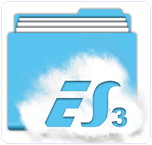
Steps To Extract .apk File Using ES File Explorer
1. Install and download the Es file Explorer into your device by clicking the following button.
2. Open the and launch the App in your Android Device.
3. After Launching the App navigate to the tool menu.
4. In the tool menu select the application manager.
5. In the application manager you will see a list of Apps installed in your device.
6. Select the App whose .apk file you want to get.
7. click on Backup and your .apk file will start extracting.
8. Browse the path where you want to save the file.
These two methods are best methods. If You know any other method please share with us ;)



No comments