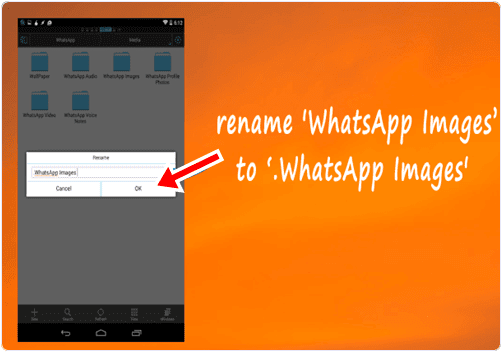Results for
"Android"
Panasonic T33 for Rs. 4490
Panasonic has launched Panasonic T33 with 4-inch display, quad processor. It has dual SIM support, 3G connectivity and comes with support for 21 Indian languages. It also has a back cover with leather-like finish. The Panasonic T33 comes in Pearl White and Duke Blue colors and is priced at Rs. 4,490. It also comes with a free screen protection guard in the box. It is a bit costly since there are several smartphones in the price range that offer better specifications. It will be available across the country in the third week of July.
Panasonic T33 specifications
- 4-inch (800 x 480 pixels) IPS display
- 1.2 GHz quad-core processor
- 512MB RAM, 4GB internal memory, expandable memory up to 32GB with microSD
- Android 4.4.2 (KitKat)
- Dual SIM
- 3MP rear camera with LED Flash
- VGA front-facing camera
- Dimensions: 125.8x65x10.1mm; Weight: 126 grams
- 3.5mm audio jack, FM Radio
- 3G, WiFi 802.11 b/g/n, Bluetooth 2.1, GPS
- 1500 mAh battery
Facebook testing own MoneyPenny virtual assistant for Messenger
Facebook is said to be working on a virtual assistant for its Messenger platform, as per a latest report from The Information. The virtual assistant is being internally dubbed as “MoneyPenny”.Available via Facebook’s Messenger app, MoneyPenny will allow users to ask real people for help with research and shopping. These categories might be expanded further. No other details about Moneypenny and its launch have been revealed yet. However, the virtual assistant is said to be different from Siri, Google Now and Cortana as which focuses more on productivity.
Earlier this month, Messenger officially started its mobile payment service for users in the US. Facebook is striving hard to increase the popularity of Messenger by adding new features. It is alsotesting GIF image support and sticker search for Messenger.
Samsung Galaxy A8 price and specifications
 The Galaxy A8 has fingerprint sensor on the home button, making it the first Samsung A series smartphone with a fingerprint sensor. Now the release date of the smartphone has been revealed by a Chinese seller Suning Tesco, who is taking pre-orders for the smartphone starting today.
The Galaxy A8 has fingerprint sensor on the home button, making it the first Samsung A series smartphone with a fingerprint sensor. Now the release date of the smartphone has been revealed by a Chinese seller Suning Tesco, who is taking pre-orders for the smartphone starting today.
Samsung Galaxy A8 (SM-A800S) rumored specifications
- 5.7-inch (1920 x 1080 pixels) Full HD Super AMOLED display
- LTE (Single SIM): Exynos 5430 Octa-Core (1.8GHz Quad A15 + 1.3 GHz Quad A7 ) with Mali T628 MP6 GPU
- LTE/3G (Dual SIM) : Qualcomm Snapdragon 615 Octa-Core (1.5GHz Quad A53 + 1.0 GHz Quad A53 ) with Adreno 405 GPU
- 2GB RAM, 32GB internal memory, expandable up to 128GB with microSD
- Android 5.1 (Lollipop)
- 16MP rear camera with LED flash, f/1.9 aperture
- 5MP front-facing camera
- Dimensions: 158 × 76.8 × 5.9mm; Weight: 151 grams
- 4G LTE / 3G, Wi-Fi 802.11 a/b/g/n, Bluetooth 4.0, A-GPS/ GLONASS
- 3050mAh battery
The Samsung Galaxy A8 comes in Black, White and Gold colors and will go on sale in China on July 17th. Even though the seller did not reveal the pricing of the Galaxy A8, the smartphone will be priced at approximately 439 Euros (US$ 483 / Rs. 30790 approx.).
Micromax Bolt D303 for Rs 3499
 Micromax has launched Bolt D303. It has Swipe keyboard from Firstouch to translate and transliterate with patented ‘Swipe’ feature that enables users to communicate in their preferred language, similar to Unite 3 that was launched recently. It comes pre-loaded with 10 regional languages that includes, Hindi, Gujarati, Punjabi, Malayalam, Tamil, Telugu, Kannada, Oriya, Bengali and Marathi.
Micromax has launched Bolt D303. It has Swipe keyboard from Firstouch to translate and transliterate with patented ‘Swipe’ feature that enables users to communicate in their preferred language, similar to Unite 3 that was launched recently. It comes pre-loaded with 10 regional languages that includes, Hindi, Gujarati, Punjabi, Malayalam, Tamil, Telugu, Kannada, Oriya, Bengali and Marathi.
Micromax Bolt D303 specifications
- 4-inch (800 x 480 pixels) display
- 1.3GHz dual-core processor
- 512MB RAM, 4GB internal memory, expandable memory up to 32GB with microSD
- Android 4.4 (KitKat) OS
- Dual SIM
- 3.2MP fixed-focus rear camera with LED Flash
- 0.3MP (VGA) front-facing camera
- 3.5mm audio jack, FM Radio
- 3G HSPA+,WiFi 802.11 b/g/n,Bluetooth 4.0, aGPS
- 1300mAh battery
The Micromax Bolt D303 comes in Blue color and is priced at Rs. 3499.
47,440 Lenovo K3 Note smartphones sold out in 5.2 seconds in first sale
 Lenovo sold 47,440 units of K3 Note smartphones in just 5.2 seconds in the first flash sale today on Flipkart at 3PM. It received over 538,096 lakh registrations for the sale, said the company. Even though the company sells only the Onyx Black variant of the smartphone now, it plans to bring Pearl White and Laser Yellow color variants soon.
Lenovo sold 47,440 units of K3 Note smartphones in just 5.2 seconds in the first flash sale today on Flipkart at 3PM. It received over 538,096 lakh registrations for the sale, said the company. Even though the company sells only the Onyx Black variant of the smartphone now, it plans to bring Pearl White and Laser Yellow color variants soon.
About K3 Note
The K3 Note was launched in India last month at a price tag of Rs. 9,999. It packs a 5.5-inch 1080p display with 72% screen-to-body ratio, is powered by 1.7GHz octa-core 64-bit MediaTek processor, runs on Android 5.0 (Lollipop), has a 13-megapixel rear camera with dual-tone LED flash and a 5-megapixel front-facing camera. It also has dual SIM support and 4G connectivity, including support for LTE bands in India, 2GB RAM, 16GB internal storage with expansion slot and a 3000mAh battery.
Registrations for the second Lenovo K3 Note on July 15th will start later today. Check out our Lenovo K3 Note hands on. We will bring you the unboxing of the smartphone soon.
WhatsApp fails at protecting user data: Report
WhatsApp failed to compete with other tech companies and lagged behind last when it comes to protecting user data from government requests, according to Electronic Frontier Foundation (EFF).
The report titled “Who Has Your Back” from the prominent privacy advocacy group revealed that WhatsApp had received just one out of five stars EFF ratings. WhatsApp doesn’t publish a transparency report detailing requests it has received from the government and dose not promise to provide users advance notice of government data requests, said the report. The messaging service also doesn’t offer a promise to users that they will receive advance notice about government data demands. Moving on, the report criticizes WhatsApp for failing to publish information on data retention polices or content removal requests, i.e. when accounts are shut down.
“We entrust countless intimate details about our personal life to digital service providers. Often it’s corporate policies, not legal safeguards, that are our best defense against government intrusion. Technology companies must have the strongest possible policies to protect privacy, and we’re impressed that this group of nine has stepped up and met our ambitious new standards.”
said EFF Activism Director Rainey Reitman.
In comparison tech companies like Yahoo, Apple and Adobe earned top marks (5 star rating) from EFF as they are doing a good job of providing users with transparency about their interactions with the government.
How To Hide Whatsapp Images & Videos From Gallery
Smartphones are widely used today because of amazing features and affordable cost. Smartphones are used because of fast internet, high quality camera, video calling, full touch support, high speed processor and RAM, large storage etc. With the increased of Android and iPhone users. It becomes easy to chat with friends via social networking sites and messengers apps like Facebook, whatsapp, line and many more. All these messenger apps are available for free on Google playstore but some of them may be paid.WhatsApp messenger now become popular and addicted app ever just because of their latest features like video calling, Chatting, File sharing, privacy options etc. WhatsApp messenger also reduce our cost of phone calling to our relatives and friends.With the help of Whatsapp we can share our images with others and receive these images. But these images are shown with our regular images in Gallery. So these images confuse with our important images in gallery. If your are also frustrate from this images then this article is really for you because in this article we are going to discuss about how to restrict these images from appearing in the phone Gallery.Methods To Remove WhatsApp Images From Gallery
Steps For Android Phone Users
Step 1. Launch the file manager App of your mobile. You can also install different file manager App on Your Android devices like ES file Explorer, total commander File manager App etc.
Step 2. Find your WhatsApp media folder using the file manager. Commonly it is found on Home >> SD card >> Whatsapp >> Media.
Step 3. Inside the Media folder you will see a sub folder named WhatsApp images.

.
Step 4. Rename this folder to .WhatsApp images.
OR
Alternative Way
Step 4. Alternatively you can also create a .nomedia file inside this folder. You can create new file by clicking on the Plus button and select the file option.
Step 5. After Step 4 you can open your Gallery and see your Whatsapp folder become invisible. If it is still visible then you have to clear cache for Apps in your Android device. You can clear cache by Go to setting >> App Manger or Apps >> clear cache. Don.t forget to turn off hidden files option.
Note:- Android OS is based on the Linux kernel if we Add '. or period' in front of folder or file name it will become completely invisible. Steps For An iPhone Users
If you are iPhone user then it is so simple for you to restrict the Whatsapp images Appearing in the Gallery within few clicks.
- Just go to you phone settings-> Privacy->Photos->Untick WhatsApp.
- After following the above step you will not see your WhatsApp images in Gallery.
So these are different method to hide whatsapp image gallery on android and iPhone easily. If you know any of the best way for this must share it with us. We will update it soon.